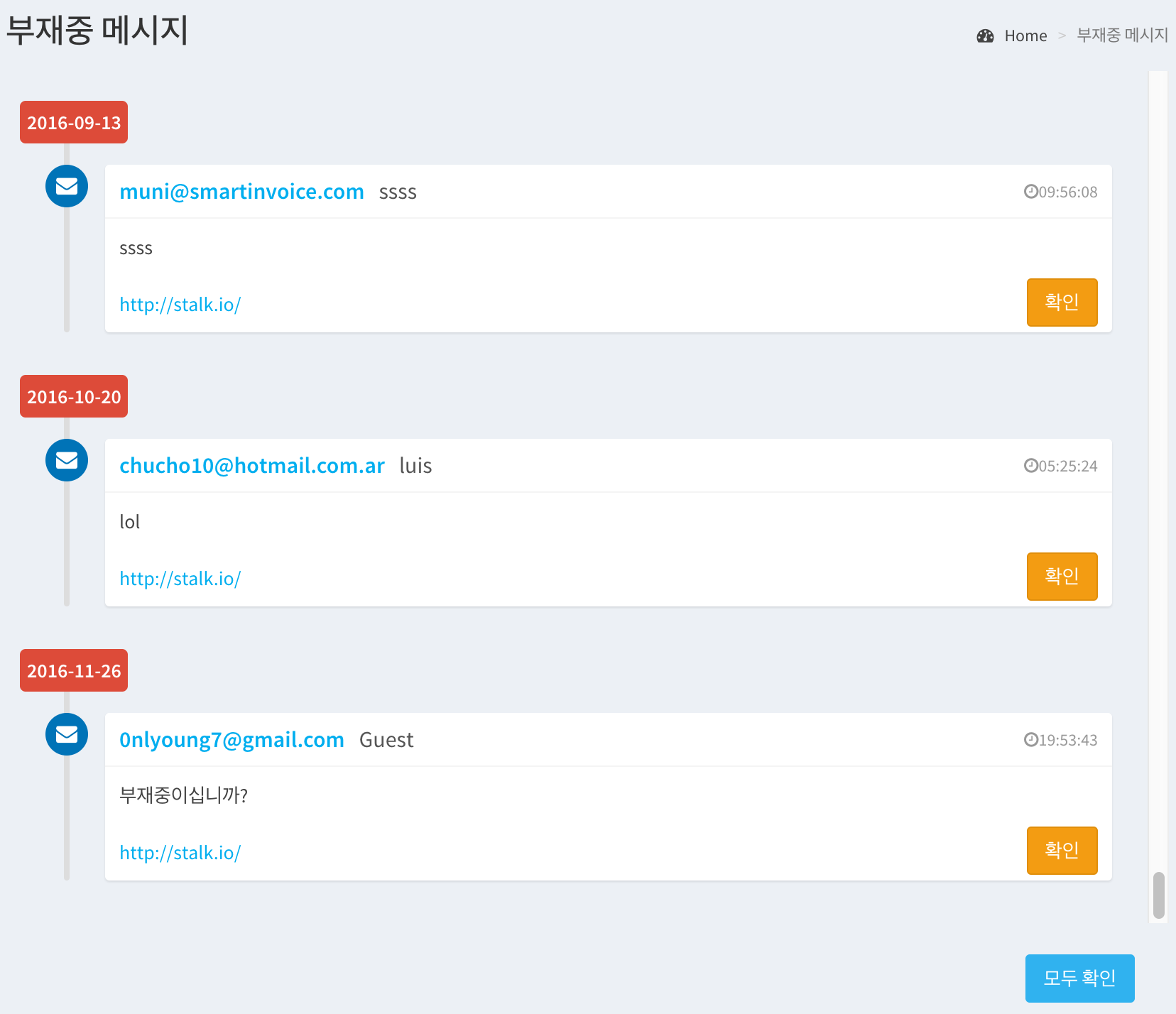Offline Messages
If the counselor is not a state that can be consultation, customers can leave a message along with the e-mail address.
This menu can read out of office messages
1. Select menu
Click the Offline Messages Menu in Main Navigation
2. Retrieve message
Check the list of out-of-office message.
3. Confirm Message
When you click the right of Read button for each message, You can change the state of the message to read
When you click the Read All button in lower right side, You can change the states of all messages to read
In the case of the message in the
readstate, it does not appear in the lists at your the next connection